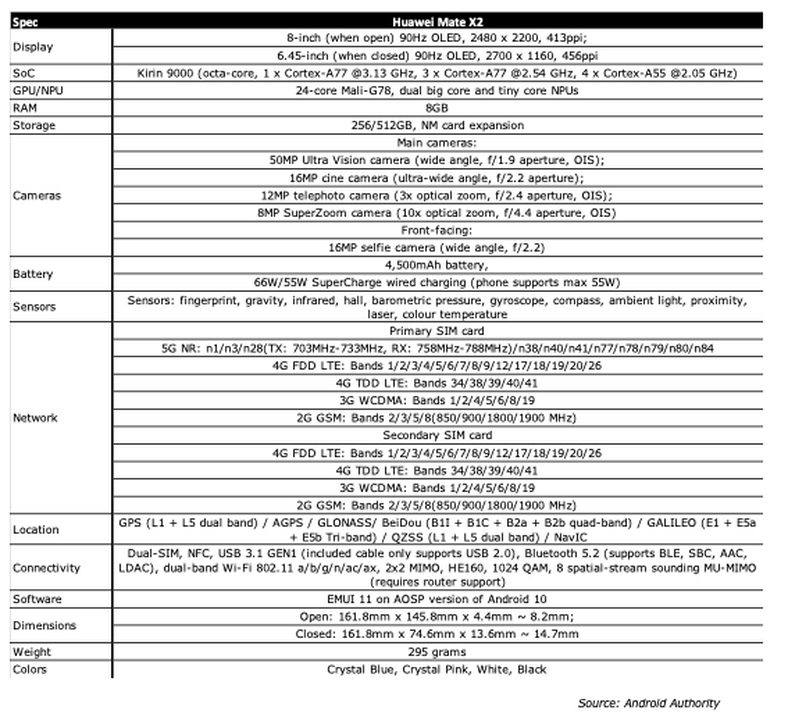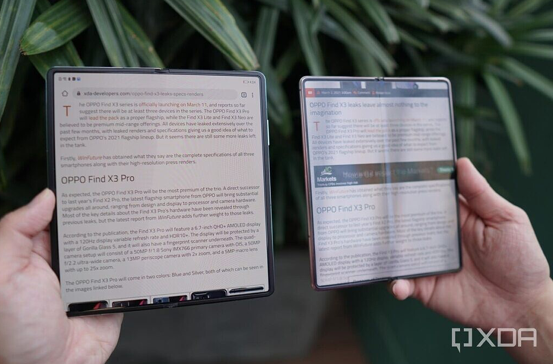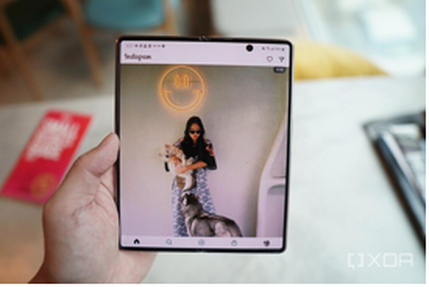Vertical Divider
Why Huawei Is Needed in the Smartphone Industry
The next article reviews the recently released Huawei Mate X2. The next article reasons on how Samsung could use these advances to improve the next Z Fold device. The Mate X2 is Huawei’s attempt to regain its competitive position with Samsung in the foldable market. Ironically, Huawei’s new design is highly reminiscent of the Samsung Galaxy Z Fold 2‘s “innie” design. Huawei is doing it really well here, possibly even better than Samsung.
Figure 1: Huawei Mate Xs (left) and Samsung Z Flop 2 (right)
The next article reviews the recently released Huawei Mate X2. The next article reasons on how Samsung could use these advances to improve the next Z Fold device. The Mate X2 is Huawei’s attempt to regain its competitive position with Samsung in the foldable market. Ironically, Huawei’s new design is highly reminiscent of the Samsung Galaxy Z Fold 2‘s “innie” design. Huawei is doing it really well here, possibly even better than Samsung.
Figure 1: Huawei Mate Xs (left) and Samsung Z Flop 2 (right)
Source: PhoneArena
The Mate X2 does away with the external-folding screen of its predecessor and safely encloses the foldable screen on the inside without eliminating the gorgeous full-sized external display. The spine of the Mate X2 is very well machined, and it doesn’t look like dust would be able to get into the innards of the chassis very easily. The top edge of the Mate X2 houses some speakers, a mic, an IR blaster, and the SIM tray. The bottom edge has another speaker, mic, and a USB-C port. The right-hand side of the Mate X2 has a volume rocker and a fingerprint scanner embedded in the elongated power button.
Figure 2: Huawei Mate X2 Sideview
Figure 2: Huawei Mate X2 Sideview
Source: AndriodAuthority
Seen side-on, the front section has a slightly funny-looking wedge shape to it. The Mate X2 is a pretty chunky phone but it’s actually thinner at the hinge when closed than the Galaxy Z Fold 2 and folds flatter. The Mate X2 also provides a much better viewing experience when closed than Samsung’s foldable. The Mate X2 is a perfectly normal phone when closed. There’s no bizarre 25:9 aspect ratio here like the Z Fold 2, just a regular 21:9 OLED like any other phone you’re used to. The 6.45-inch 90Hz OLED panel has 2,700 x 1,160 resolution (456ppi) and apps are displayed at normal aspect ratios, even in split-screen mode when the Mate X2 is open.
Figure 3: Huawei Mate X2 Folded Sideview
Figure 3: Huawei Mate X2 Folded Sideview
Source: AndriodAuthority
The 90Hz OLED main display is no less than 8-inches on the diagonal (2,480 x 2,200 pixels, 413ppi) and unmarred by any camera notches or cutouts. The only downside is that video calls are possible when it’s unfolded. This design uses the main camera array on the back to take selfies too. There’s still a 16MP selfie camera on the external display for when the phone is closed but open the Mate X2 up and any of the main cameras are available for selfies with the external screen as a viewfinder, including the 10x optical periscope camera.
Figure 4: Huawei Mate X2 Unfolded
Figure 4: Huawei Mate X2 Unfolded
Source: AndriodAuthority
Table 1: Huawei Mate X2 Specifications
Figure 5: Huawei Mate X2 Front and Rear
When looking at on one screen. the other will expand when opened or compress when closed. Huawei’s AppGallery has picked up a lot more apps than when the Mate Xs was released last year, but there’s still no support for Google apps here.
The bezel comes with a protective cap on it, eliminating the need to cover up the edges of the screen protector-like layer that was a bit of an eyesore on the Mate Xs. A crease technically exists, but it’s so minimal it’s not noticeable. The Mate X2’s display is flat, and the fold can be felt by swipe a finger across the middle of the screen, but it’s a huge improvement over all other foldables. It’s a very solid device that when unfolded, the screen locks into place very firmly.
Figure 6: Huawei Mate X2 Rear Cameras
The bezel comes with a protective cap on it, eliminating the need to cover up the edges of the screen protector-like layer that was a bit of an eyesore on the Mate Xs. A crease technically exists, but it’s so minimal it’s not noticeable. The Mate X2’s display is flat, and the fold can be felt by swipe a finger across the middle of the screen, but it’s a huge improvement over all other foldables. It’s a very solid device that when unfolded, the screen locks into place very firmly.
Figure 6: Huawei Mate X2 Rear Cameras
Figure 7: Huawei Mate X2 Kickstand
Figure 8: Mate X2 (Camera)
The Huawei Mate X2 costs 17,999/18,999CNY for the 256GB and 512GB versions respectively (roughly $2,765/$2,920). It has only officially been launched in China, and it’s likely getting a European/global launch soon.
The Z Fold 3 is coming and based on the Mate X2 and a prior review of the Z Fold 2, here are some suggestions for the Z Fold 3:
The Z Fold 3 is coming and based on the Mate X2 and a prior review of the Z Fold 2, here are some suggestions for the Z Fold 3:
- A Flatter Fold & Less Heft -- The Z Fold 2 mostly too thick and heavy at 16.8mm and 282g. It makes extended one-hand usage tiring and doesn’t fit into short pockets. A flatter-folding design like Huawei’s Mate X 3 would not it look better and shave another few millimeters off the overall thickness of the device. The Galaxy Z Fold 2 (left) has a noticeable gap when folded; the Mate X2 does not.
Figure 9: Mate X2 vs. Z Fold 2-- Folded
Source: XDA
- True Flagship Camera System on the Galaxy Z Fold 3 -- Samsung’s foldable phones have not used Samsung’s best camera systems at the time of release. The Galaxy Z Fold 2 lacks the 108MP sensor and Periscope zoom lens that’s been a headline feature of the past three Galaxy slab flagships. The Galaxy Z Fold 2’s trio of 12MP sensors are pedestrian compared to the camera arrays found on the Galaxy Note 20 Ultra or S21 Ultra. Huawei fit a Periscope lens (which is thicker and takes up space into the Mate X2. The Huawei Mate X2 has a 10x optical Periscope zoom lens.
Figure 10: Mate X2 vs. Z Fold 2 Rear Camera
Source: XDA
- Widen the outer “Cover Display” -- The Z Fold 2’s cover display has an awkward 25:9 aspect ratio, which is really tall and narrow. The Z Fold 3 would be improved by widening the outside display to come closer to a more conventional aspect ratio as Huawei did with Mate X2, which has a 21:9 outside screen that makes the phone feel more like a conventional slab phone when folded.
Figure 11: Variations on S-Pen Support on the Z Fold 3
Source: xdadevelopers
- Get Rid of the Crease -- Both Fold and Z Fold 2 displays have a rather abrupt and harsh vertical crease down the middle of the screen that, while not too visible by eye if looking at the “right” angle, is always noticeable by touch. The groove is so deep in fact, that it could disrupt a pen stroke for artists who value precision. To support the S-Pen, it must reduce the crease. The technology is already there. Huawei’s Mate X2, Lenovo’s ThinkPad X1, and Motorola’s Razr 5G all have foldable screens that exhibit very little crease due to a folding mechanism that tucks the screen into a gap for a teardrop-like fold. By going this route, the hinge would no longer stay open at any angle — a useful trick of the Z Fold 2. A little Samsung engineering magic is required.
Figure 12: Mate X2 vs. Z Fold 2
- Easy Aspect Ratio Switch for Non-Optimized Apps -- Whether it’s inside the square-ish 7.6-inch main screen or the 25:9 6.3-inch outside screen, both the Z Fold 2 displays have unconventional aspect ratios causing smartphone apps not to be optimized specifically for the Z Fold 2 have three options to show themselves: display in normal smartphone form with letterboxing; display in stretched format to fill the screen but open the possibility of distortion; or display in full via cropping, forcing the edges of the app to be lost on the Z Fold 2 display. App makers can optimize their apps to fit into these folding screens perfectly — and Samsung’s first-party apps all do so — but it’s highly unrealistic to expect every app maker to do so, especially when the foldable market is still niche. The problem is most noticeable in Photo-heavy apps like Instagram are trickier to handle. Distorting an image by stretching it is obviously not ideal, so Instagram on the Galaxy Z Fold 2’s big display must run either in letterboxed format, or a cropped format that chops off the top and bottom of Instagram Stories.
Figure 13: Instagram At Native 16:9 Aspect Ratio
Figure 14: Instagram Cropping To Fill The Screen
Figure 15: Good Locks Needed To Select Aspect Rati
Figure 16: Filling The Screen Crops Instagram Stories
Source: xdadevelopers
- Provide the option to quickly swap between the three display options (letterboxed, cropped, stretched) in real-time? Maybe a pop-up button on the screen, a multi-finger gesture, or a shortcut toggle in the navigation panel? We see room for improvement here. Finally, increase the durability by providing IP68 water. If that is too tough for a foldable, is probably highly unlikely for a foldable device, how about a lesser IP rating, similar to those seen in earbuds, like IPX3 or IPX4?
|
Contact Us
|
Barry Young
|