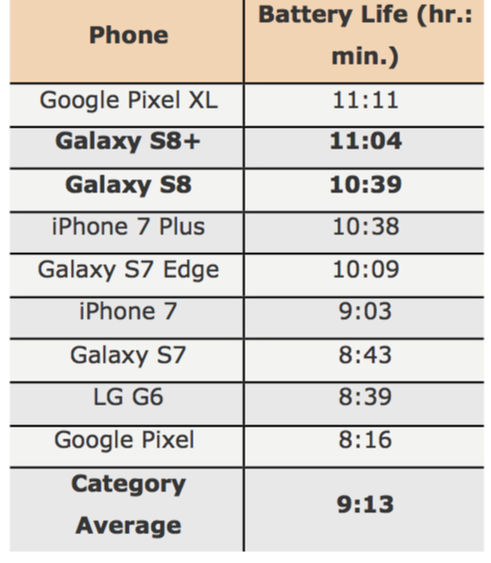|
Samsung’s Galaxy S8 Getting Rave Reviews
April 24, 2017 The Samsung Galaxy S8 was one of the most anticipated devices of 2017. And, based on a hands-on review, it's ready to shoot to the top of the list of the most desired phones for professionals and the enterprise. We summarize the best and worst of the new smartphone: Kudos 1. Highly functional design For years, Apple has touted "thinner and lighter" as the hallmarks of each new release of the iPhone. With the Galaxy S8, Samsung has beat Apple to the punch in a big way. The S8+ makes the iPhone 7 Plus and the Google Pixel XL feel like cinder blocks by comparison. With an almost bezel-less screen that covers 83% of the front of the phone, the S8+ has a 6.2-inch screen that offers extra functional real estate at the same time. Again, it makes the iPhone 7 Plus and the Pixel XL look outdated by comparison. The final benefit of the design is that it does not need a case. Unlike the iPhone 7 and the Google Pixel, which have slippery aluminum backs, the glass back and curved sides of the S8 make it much easier to keep in your hand. 2. Great battery life Going into testing the Galaxy S8 Plus, battery life was a concern since the S8 Plus actually has a slightly smaller battery than last year's Galaxy S7 Edge (and that phone struggles to get through a full day). However, because of the S8's new 10nm processor and some nice power management features in the software, the S8 has ridiculously good battery life. Table 1: Galaxy S8 and S8+ Battery Life vs. Competition Source: OLED-A
3. Sound quality and headphones An easy thing to overlook when evaluating phones is audio quality. Professionals still rely on it when using their phones to dial into conference calls or listen to music during the workday or on airplanes, for example. Samsung gives the S8 a big advantage over the competition by including high-fidelity AKG earbuds with the phone. These earbuds make for very clear phone calls, and their performance for listening to music is stellar, with very clear bass and excellent dynamic range. 4. Camera Based on in-depth testing and photo comparisons, the Samsung Galaxy S8 and S8+ are now the best smartphone cameras. Samsung’s latest phones start out with the same 12-MP camera module as the one in the S7, then add in software enhancements, the most important of which is Samsung's new multi-frame image processing. This gives the S8 and S8+ even better performance in low light and HDR photography than the S7, which was already quite superb. The S8 and S8+ plus also benefit from a sharper front camera, which has gone from 5 to 8 MP. Caveats 1.The biometrics disappoint Biometrics was touted to be one of the standout features. It offers three forms: fingerprint, iris scan, and facial recognition. Two of them are a bit disappointing. The fingerprint scanner has been moved to the back. And while it's faster and much more accurate than previous Samsung scanners, its small size and its placement next to the camera is not nearly as intuitive as the big circle in the center of the Pixel and the Nexus 6P. As for the iris scanner, it doesn't work with glasses or contacts, and so that definitely limits its usefulness. 2.Software Samsung is still trying to duplicate Google services and user interface elements in ways that simply don't make sense. From Bixby to Samsung Pay to Samsung Health to running its own separate Calendar app, Samsung software too often gets in the way of a good user experience, instead of augmenting it with things Samsung can do well. 3.Security Scanners To make up for the fingerprint scanner's exceedingly poor placement (Samsung said the battery prevented it from being put below the camera), the S8 has two other biometric means of unlocking the phone. The iris scanning that first debuted on the ill-fated Note 7 makes its return, and it's awkward to use, requiring the phone be held uncomfortably close to the face and eyes open comically wide to trigger it. New for the S8 is a face-scanning feature that is supposed to be the most convenient method of unlocking the phone. However, in practice, it almost never worked for some users despite being very impressive in demos. More often than not, the face scanner would not see the face at all, making staring at the phone awkward. Samsung also says the face-scanning feature isn't as secure as the iris or fingerprint methods, so not only is it slower and less reliable to use, it's less secure, too. 4.Extra Cost The Galaxy S8 can control the smart home and morph into a desktop PC, but only if you pay extra. While the phone comes loaded with the new Samsung Connect app, you'll need to buy Samsung's Connect Home (which serves as both a router and smart home hub) to use the app with any third-party smart-home gadgets. The cost of Connect Home has not yet been announced. The same goes for the DeX , which is a $150 dock you'll have to buy in order to use the Galaxy S8 as a desktop computer. At least it works well. 5.Delayed As Samsung announced last week, the company's personal assistant isn't quite ready. At launch, the S8 will have Bixby Reminders, Home, and Vision. Voice, arguably the most important aspect of the feature, will arrive via an update later this spring. Bixby Home is a feed of information and services such as your daily agenda, contact and app recommendations based on time of day, news updates (pulled from Flipboard), and Samsung Health data. The Home panel is accessed through a quick press of the Bixby button, or by swiping to the right on the S8's home screen. In my testing, Home has been slow to open and buggy. Bixby Vision uses the camera to scan objects, giving you shopping results via Amazon, translate or extract text, and identify landmarks. I used Vision a few different times, and it correctly identified various items like a coffee mug, down to the color, along with an iPhone 7 Plus and provided Amazon listings for screen protectors and cases for it. It's frustrating and unfortunate Bixby isn't ready. Samsung included a dedicated button for the service, and right now that button is crippled. When Bixby Voice is released in the US, a long press on the button will prompt the phone to wait for commands such as "Text my wife" or "What's the weather like?" As disappointing as it is for Bixby Voice to be missing right now, delaying a product that isn't ready is the right move by Samsung. I'd rather have a product that's available for use than try to use something that's nowhere near ready. |
Vertical Divider
|
|
Contact Us
|
Barry Young
|